New Book: Analog Design and Simulation Using OrCAD Capture and PSpice
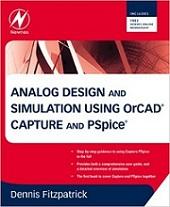
 Thousands of engineers worldwide use OrCAD Capture for PCB schematic entry and PSpice for circuit simulation. These popular products, both provided by Cadence, deserve a good "how to" book -- and now they have one. It's titled "Analog Design and Simulation Using OrCAD Capture and PSpice" and its author is Dennis Fitzpatrick (right), a former Cadence engineer who is now a lecturer at University of West London in England.
Thousands of engineers worldwide use OrCAD Capture for PCB schematic entry and PSpice for circuit simulation. These popular products, both provided by Cadence, deserve a good "how to" book -- and now they have one. It's titled "Analog Design and Simulation Using OrCAD Capture and PSpice" and its author is Dennis Fitzpatrick (right), a former Cadence engineer who is now a lecturer at University of West London in England.
I asked Fitzpatrick who he's targeting with this book. "This book is aimed at engineers, students and anyone else who has an interest in using simulation tools for the design of analog circuits," he replied. "The book can be used by novices and experts alike, with exercises at the end of each chapter to check on progress." He noted that the book details the integration of Capture with PSpice, and that many of the exercises can be completed using the free OrCAD PCB Designer Lite demo CD located here.
Fitzpatrick is certainly qualified to write about Capture and PSpice. He worked for Cadence for eight years, originally supporting Capture and PSpice with training courses and pre-sales and post-sales support. Although he branched out to work at other groups at Cadence, he supported PSpice throughout his tenure at Cadence and delivered PSpice training throughout Europe.
Today he teaches classes where first-year engineering students use OrCAD tools to draw circuit diagrams, simulate circuits, and develop working prototype circuits. Analog and digital simulation with PSpice continues into the second and third years. In the final year, students use OrCAD tools to design and build circuits.
What's In the Book
I looked through a copy of the book and found it to be exceptionally easy to follow. It has clear explanations, lots of graphics showing the Capture and PSpice user interfaces, and detailed step-by-step instructions. Exercises at the end of each chapter allow readers to apply what they've just learned. Useful notes and tips are spread throughout the text.
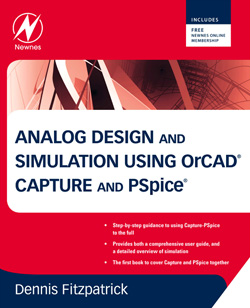
The book includes 22 chapters:
1. Getting Started - how to start Capture and how to set up the project type and libraries for PSpice simulation (experienced Capture users can probably skip this chapter).
2. DC Bias Point Analysis - explains bias point (operating point) analysis, and shows how to display, save and load bias points.
3. DC Analysis - how to set up a profile for DC sweep analysis, and use markers to record voltages on nodes or currents through components.
4. AC Analysis - why you might want to perform this analysis, and how to set up profiles and markers. (AC markers can be used to display dB magnitude, phase, group delay, and real and imaginary parts of voltage and current).
5. Parametric Sweep - how to use the Property Editor, a spreadsheet that displays all properties associated with a part. Lots of exercises in this chapter.
6. Stimulus Editor - explains a graphical tool that helps you define transient analog and digital sources.
7. Transient Analysis - explains transient analysis and covers simulation settings, scheduling, check points, and defining a time-voltage stimulus using text files.
8. Convergence Problems and Error Messages - discusses common errors that can occur during circuit simulation. Describes common error messages, establishing a bias point, convergence issues, and simulation settings that can help avoid errors.
9. Transformers - describes linear, non-linear, and predefined transformers.
10. Monte Carlo Analysis - how it works, simulation settings, and adding tolerance values.
11. Worst Case Analysis - covers sensitivity analysis, worst-case analysis, and adding tolerances.
12. Performance Analysis - description and a quick guide to measurement functions and measurement definitions.
13. Analog Behavioral Models - an introduction to these models in PSpice.
14. Noise Analysis - covers noise types, noise contributions, running a noise analysis, and noise definitions.
15. Temperature Analysis - discusses temperature coefficients, shows how to run a noise analysis.
16. Adding and Creating PSpice Models - shows how PSpice models can be created and edited using the PSpice Model Editor, which can be started by highlighting a PSpice part in Capture. Descriptions of PSpice models, subcircuits, and the Model Editor.
17. Transmission Lines - describes ideal and lossy transmission lines.
18. Digital Simulation - PSpice uses the same simulation engine for both analog and digital parts. Chapter covers digital device models, circuits, signals, and simulation profile.
19. Digital Simulation - chapter consists entirely of exercises.
20. Creating Hierarchical Designs - Capture designs can be flat or hierarchical. This chapter covers hierarchical ports, hierarchical blocks and signals, parameter passing, and hierarchical netlists.
21. Magnetic Parts Editor - describes a tool used for the design of transformers and inductors in switched-mode power supply topologies.
22. Test Benches - developing test benches for PSpice. Selecting test bench parts, managing unconnected floating nets, and comparing and updating differences between master design and test bench design.
As you can see, this 300-page book covers a lot of ground! It also has something for just about everybody, novice and expert alike. Published by Elsevier, the book is priced at $69.95 and is available at sites such as Amazon.
Fitzpatrick, meanwhile, is taking on new challenges. He's researching implantable medical devices, using Cadence OrCAD tools to build his research equipment. That might someday make for an interesting book, too.
Richard Goering


Eagle and Orcad have Gerber
Eagle and Orcad have Gerber computer file outcome abilities from the PCB structure manager. AFAIK Large eagle does not have the other abilities described. According to the Essay Help expert Orcad has a VHDL written text manager, FPGA abilities through their optionally available FPGA System Adviser, but does not have local edition control.
The answer to the question,
The answer to the question, “how much do braces cost in the UK?” is it depends on several factors including where you get the braces.
hanafuda earrings
hanafuda earrings
This Analog Design and
This Analog Design and Simulation Using OrCAD Capture and PSpice book has been quite informative. I'm really excited that the besteassy brought me over here so I could've gone through it all. I'm really excited.
He noticed that the book
He noticed that the book points of interest the combination of Capture with PSpice, In spite of the fact that he spread out to work at different gatherings at Cadence, he upheld PSpice all through his residency at Cadence and conveyed PSpice preparing all through Europe. Genuine Essay Writing Service Uk
Well explained and
Well explained and interesting topic. I really appreciate it.
____________
Vancouver Spray Foam
I will share it to my friends
I will share it to my friends for their upcoming project.
Cheers!
Landscapers Chino Hills
Describes common error
Describes common error messages, establishing a bias point, convergence issues, and simulation settings that can help avoid errors. | Block Wall
OrCAD Capture is a schematic
OrCAD Capture is a schematic capture program that is included with the OrCAD circuit design package. Capture, unlike NI Multisim, does not have built-in simulation features; instead, it outputs netlist data to the OrCAD EE simulator. OrCAD capture is a tool for capturing (drawing) schematics. PSpice is a program for simulating circuits. Get this article about guide on PC gaming. There are many kinds of gaming and PC gaming is the one above all.
get it on spadesplus.io
The drain to source breakdown
The drain to source breakdown voltage is 60V. IRF541 also has low driving requirements, high power dissipation, and a high-operating switching frequency.
water damage repair
Exercises at the end of each
Exercises at the end of each chapter allow readers to apply what they've just learned. Useful notes and tips are spread throughout the text.
https://auroraautoglassrepair.net/
CAD
I like to know more about CAD and use it. tree bracing service slidell
Reply
A well-known online resource that gives customers precise driving instructions to their location is mapquest driving directions. Anyone who needs instructions to a new place or is planning a road trip might find this tool helpful. It can also be used by those who commute to work.