Cadence_SPB_17.4-2019 + Matlab R2019a
Refer to the steps in this document for operation
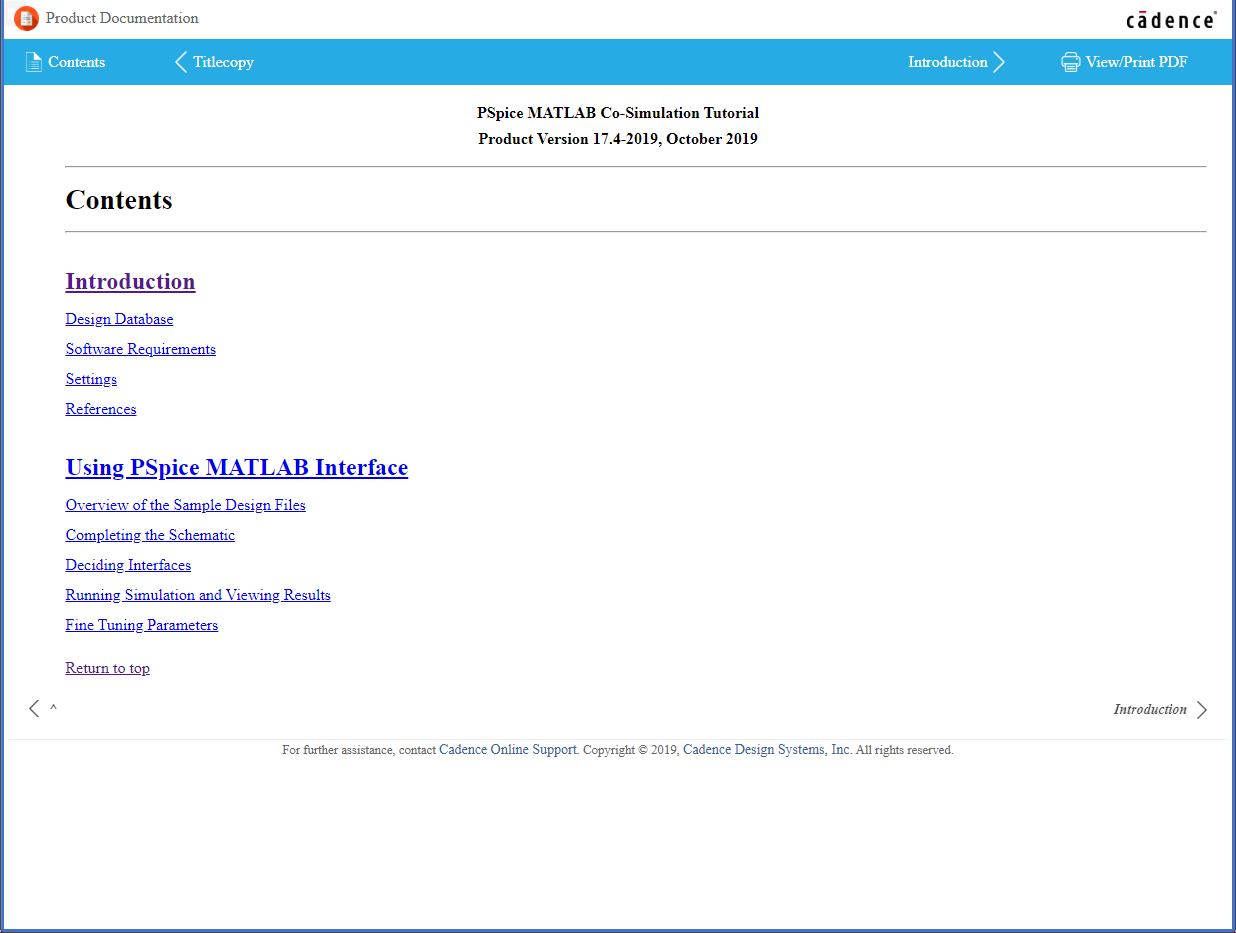
1、Open BJT_AMP.opj
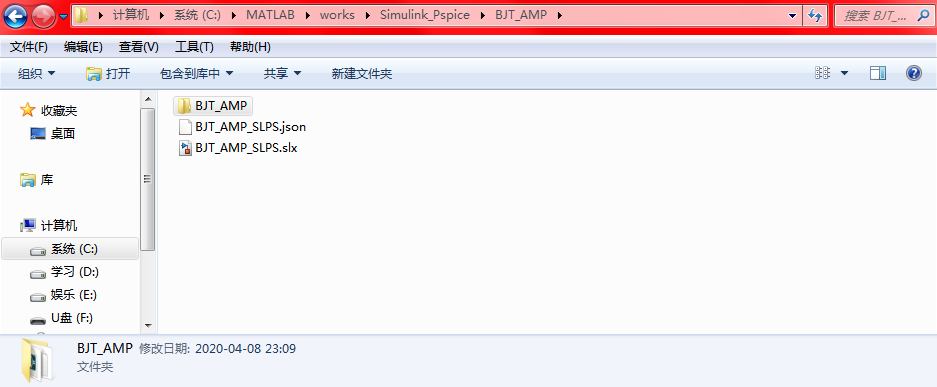
2、Set Matlab Path
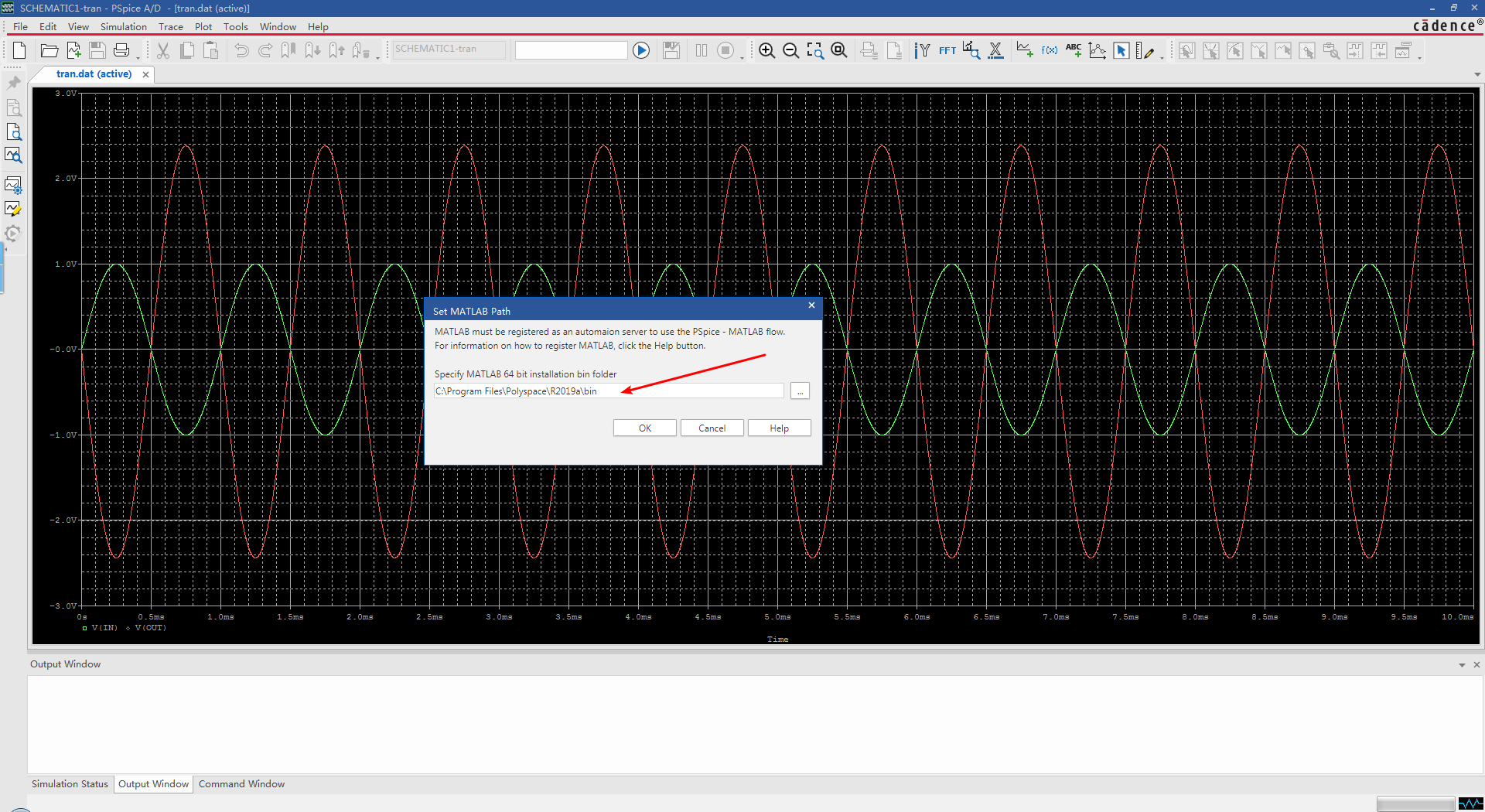
3、Open BJT_AMP_SLPS.slx
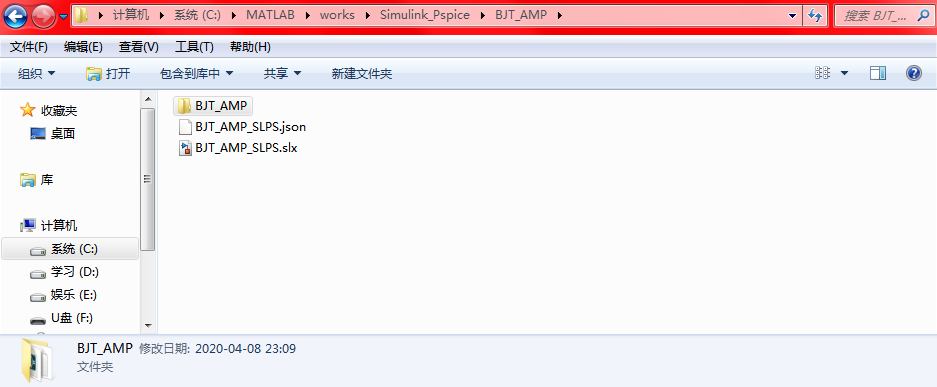
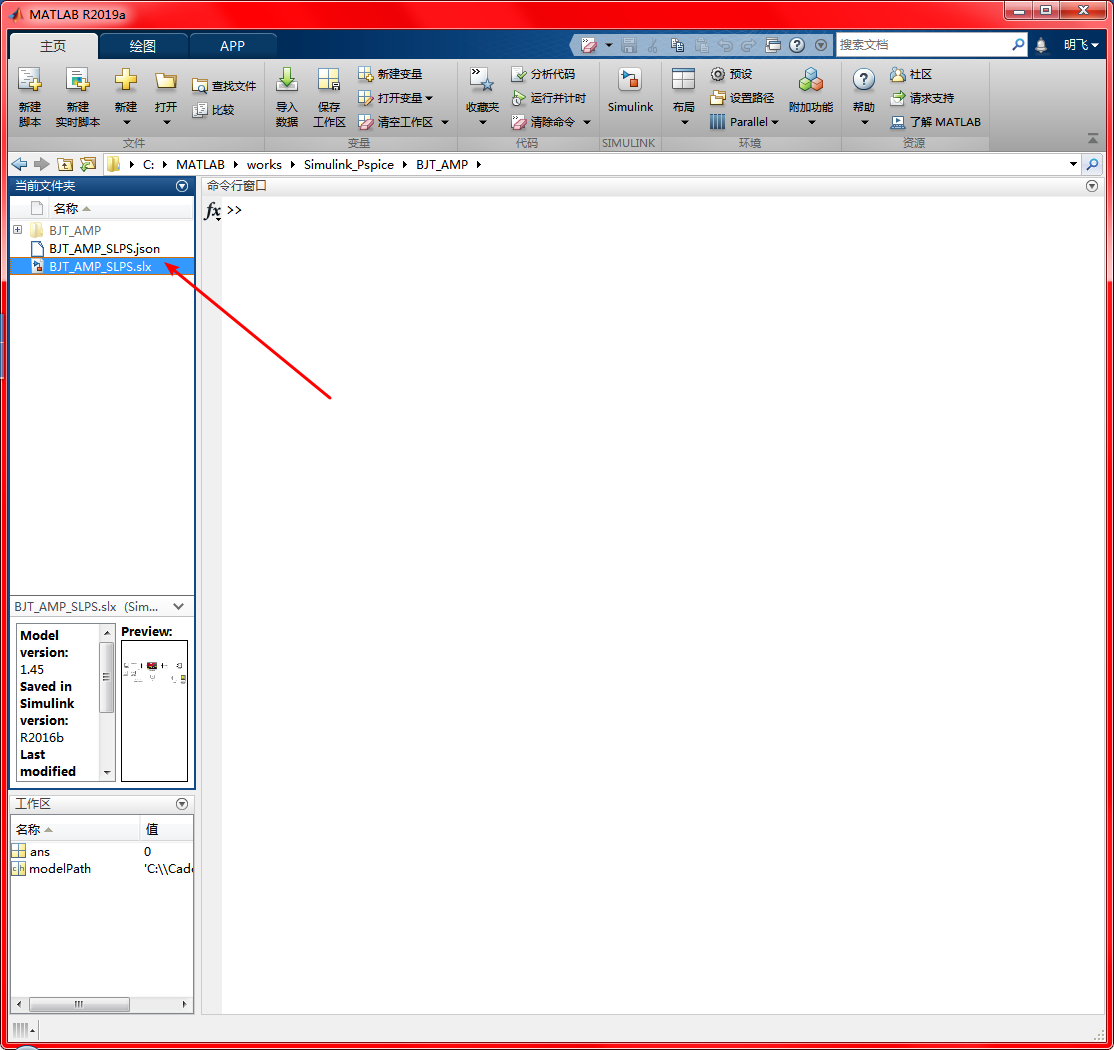
4、After opening it, set PSpiceBlock, to appear orCEFSimpleUI.exe to stop working
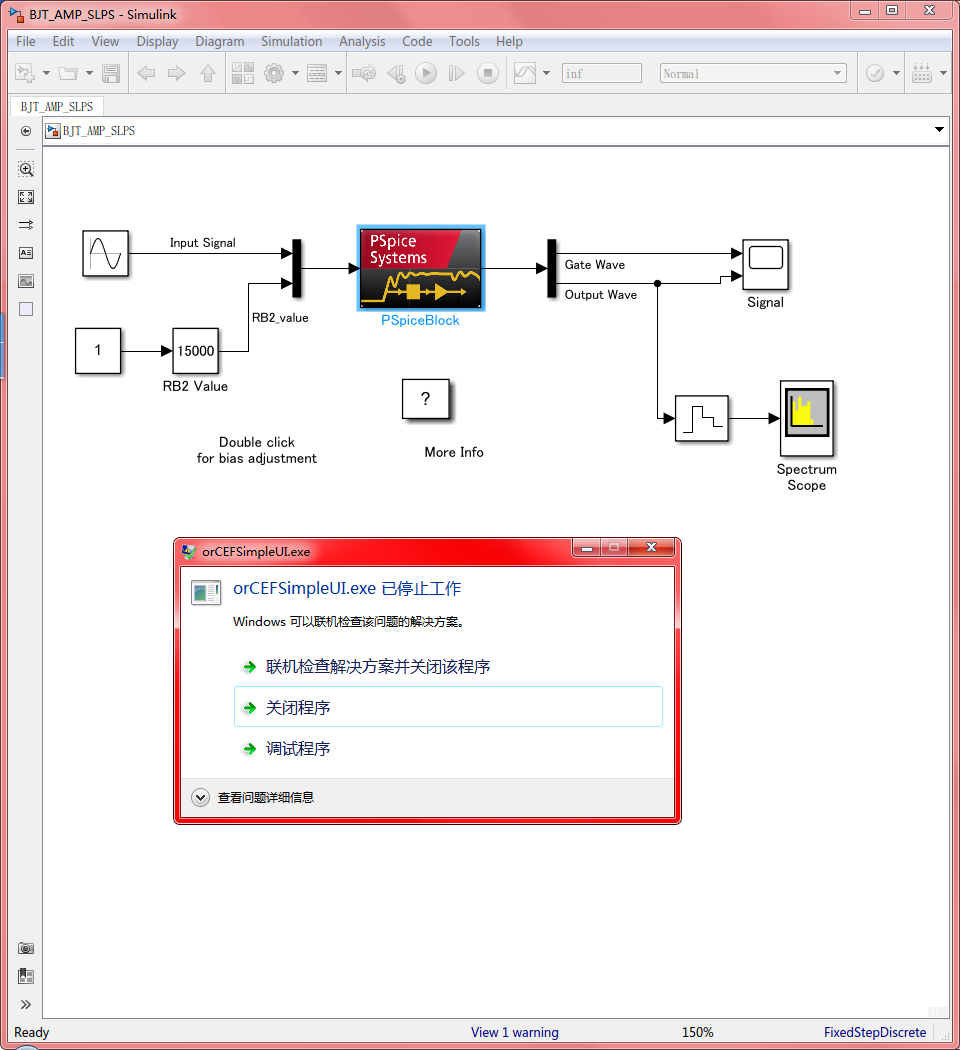
5、Add block to model
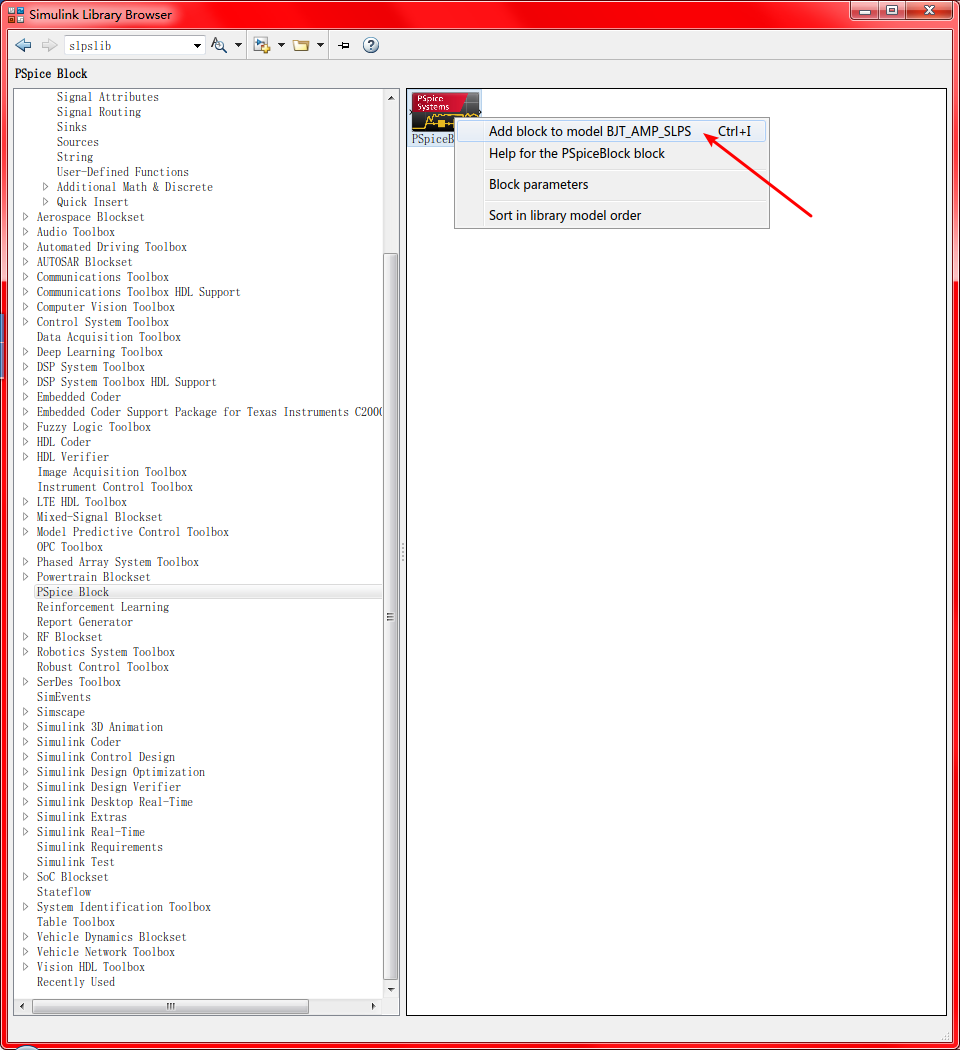
6、Same
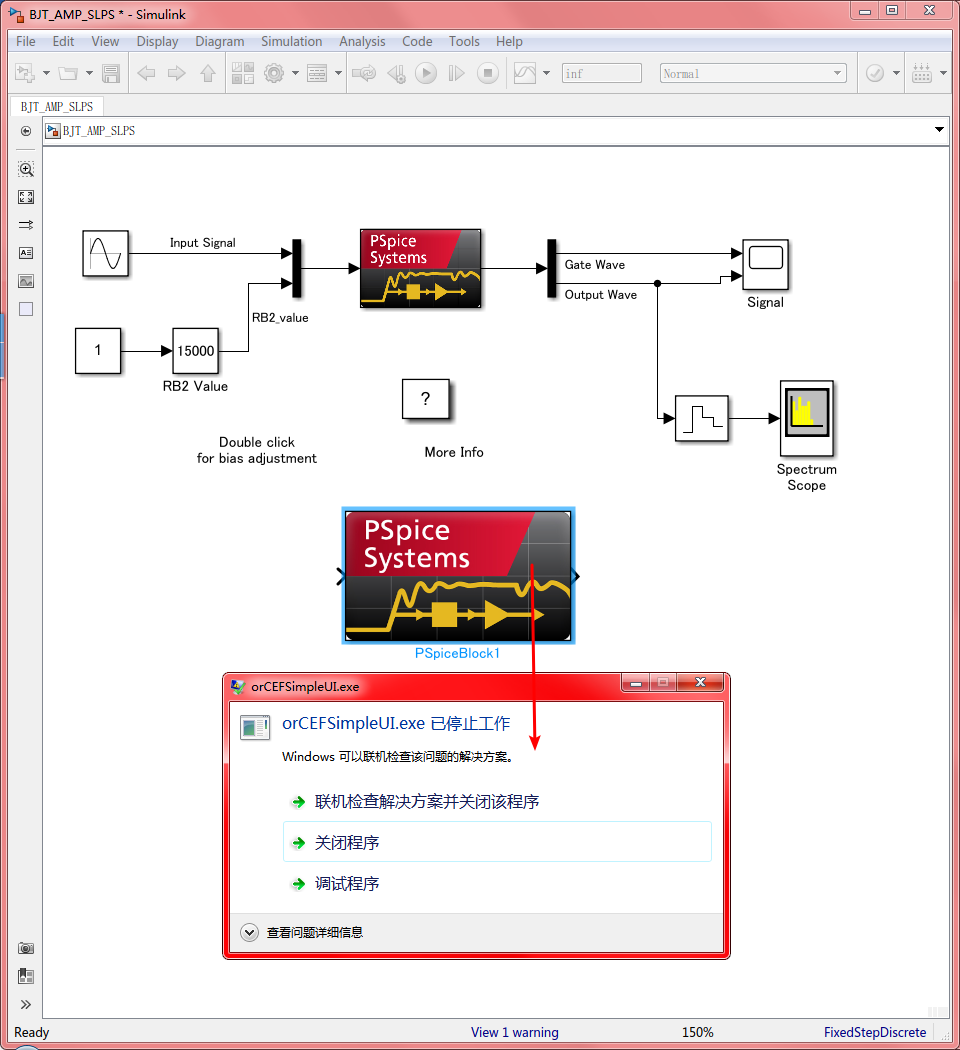
7、Open pspsim.slx
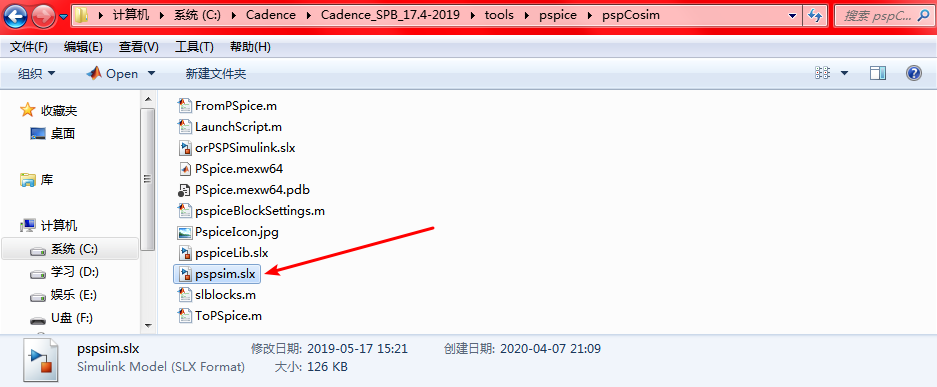
8、Same
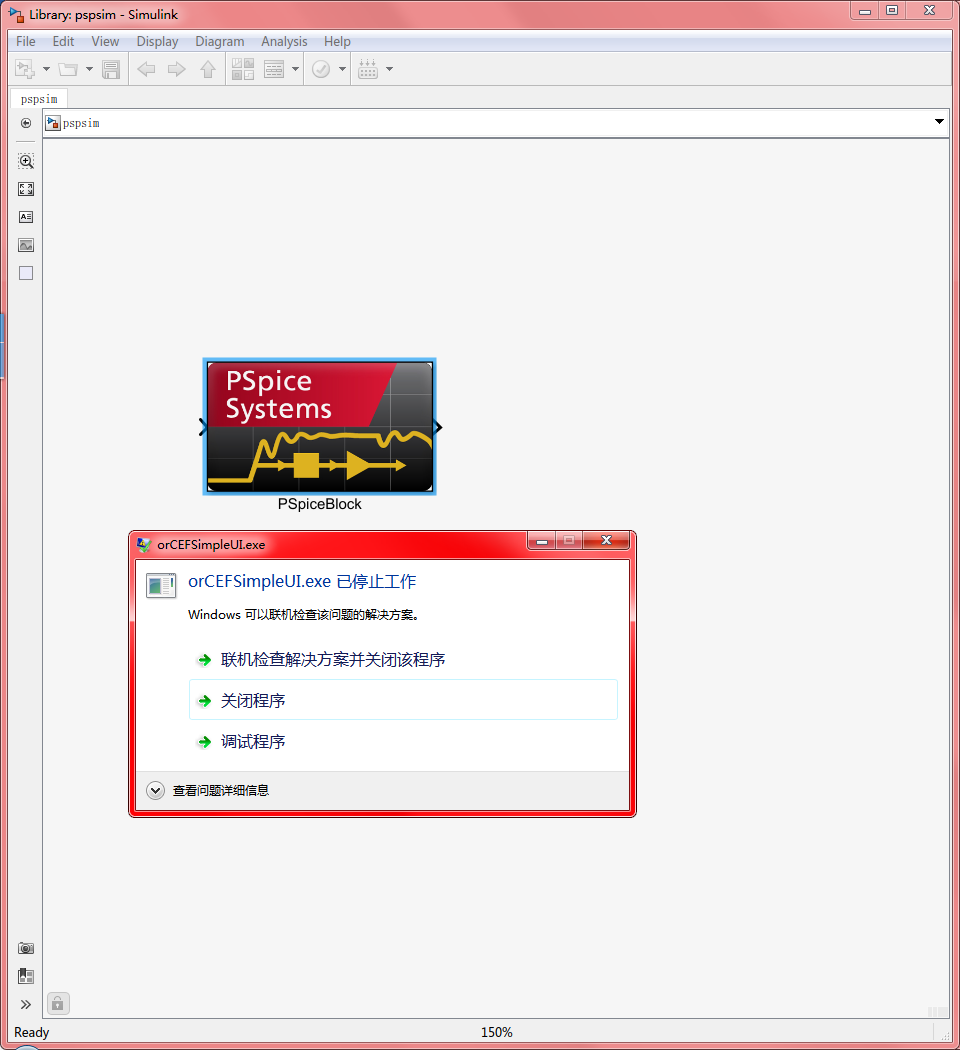
9、Open C:\Cadence\Cadence_SPB_17.4-2019\tools\bin
orCEFSimpleUI.exe and orCEFSimple.exe
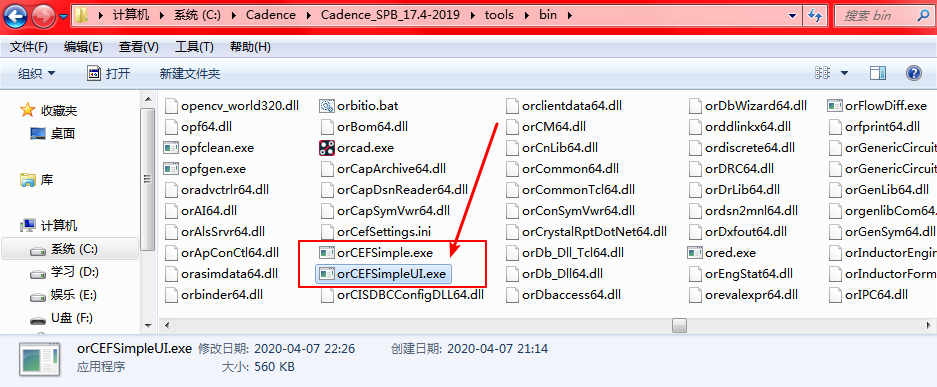
10、Same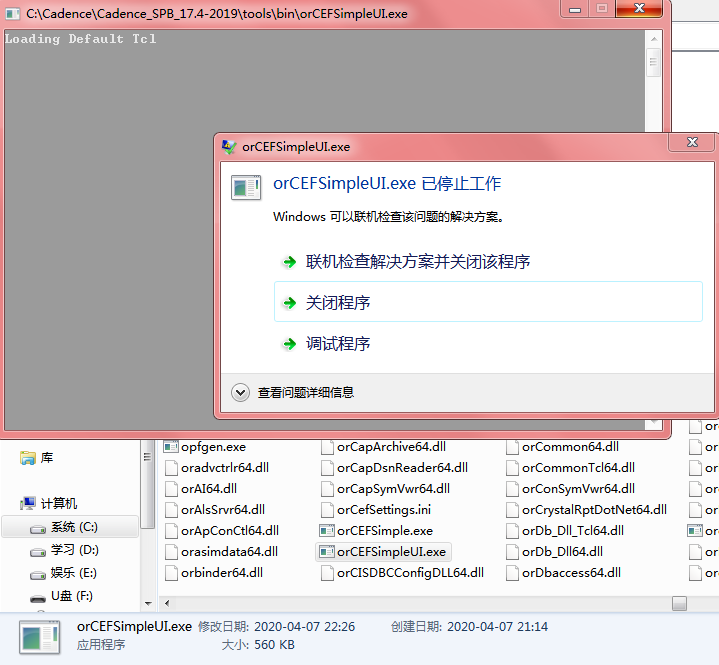
I would like to ask how to solve it, thank you very much!
Copyright © 2020 Cadence Design Systems, Inc. All rights reserved.

Hi hmf1235789,
Please try:
1. setting your Windows regional settings to US and English
2. Reboot PC
3. Try the same steps again.
It has previously been seen that eg. Mandarin or other regions has caused issues with software tools (not only Cadence software but also programming software)
Kind regards,
Thanks for the sharing. This is my first time visiting your blog. Really I like your Blog. Keep doing more like this.
cookie clicker